Opensuse Linux 12.2 [Computer]
I installed Opensuse 12.2 with KDE. This distribution is one of the famous Linux distributions. It is closer to MS windows compared to Fedora with GNOME or Ubuntu with Unity.
Opensuse has a lot of bugs only when installed from DVD. The update is needed for the bugs.
However, package update is not user-friendly compared to Ubuntu. So, I could not update the driver of AMD radeon at first, so I could not change resolution of the display. I managed to update the dirver and change resolution.
But the distribution became one of my favorite one because it has a quite beautiful desktop.
On the other hand, it is not easy for beginners.

Opensuse has a lot of bugs only when installed from DVD. The update is needed for the bugs.
However, package update is not user-friendly compared to Ubuntu. So, I could not update the driver of AMD radeon at first, so I could not change resolution of the display. I managed to update the dirver and change resolution.
But the distribution became one of my favorite one because it has a quite beautiful desktop.
On the other hand, it is not easy for beginners.

Using Adobe Reader Plugins in Ubuntu 64bit [Computer]
Adobe Reader is not released for 64bit Linux. So, I try to install Adobe Reader for 32bit Linux into 64bit Linux (Ubuntu 12.10 64bit).
1) 32bit program needs ia32-libs when running in 64bit Linux. So, install "ia32-libs".
Using terminal, command (sudo apt-get install ia32-libs). You can also install it by using Syaptic manager.
2) Down load Debian package "AdbeRdr9.4-1_i386linux_jpn.deb" of Adobe Reader 32bit from the Adobe web site.
3) Change the directory to the directory that you download the package by using the command "cd".
4) Install the debian package. Using terminal, command (sudo dpkg -i --force-architecture ./AdbeRdr9.4-1_i386linux_jpn.deb).
"--force-architecture" option of dpkg is that of ignoring the difference between 32bit program and 64bit program.
5) Adobe Plugin 32bit needs "nspluginwrapper" in 64bit Linux. Using Syaptic manager, install "nspluginwrapper".
6) Activate "nspluginwrapper" by command (gksudo "nspluginwrapper -i /opt/Adobe/Reader9/Browser/intellinux/nppdf.so").
7) Restart your browser.
You can find pdf files in the browser.
I referred the following two home page.
http://d.hatena.ne.jp/kenbeese/20101123/1290535823
http://yanagisawa.hatenablog.com/entry/20110825/p1

1) 32bit program needs ia32-libs when running in 64bit Linux. So, install "ia32-libs".
Using terminal, command (sudo apt-get install ia32-libs). You can also install it by using Syaptic manager.
2) Down load Debian package "AdbeRdr9.4-1_i386linux_jpn.deb" of Adobe Reader 32bit from the Adobe web site.
3) Change the directory to the directory that you download the package by using the command "cd".
4) Install the debian package. Using terminal, command (sudo dpkg -i --force-architecture ./AdbeRdr9.4-1_i386linux_jpn.deb).
"--force-architecture" option of dpkg is that of ignoring the difference between 32bit program and 64bit program.
5) Adobe Plugin 32bit needs "nspluginwrapper" in 64bit Linux. Using Syaptic manager, install "nspluginwrapper".
6) Activate "nspluginwrapper" by command (gksudo "nspluginwrapper -i /opt/Adobe/Reader9/Browser/intellinux/nppdf.so").
7) Restart your browser.
You can find pdf files in the browser.
I referred the following two home page.
http://d.hatena.ne.jp/kenbeese/20101123/1290535823
http://yanagisawa.hatenablog.com/entry/20110825/p1
Stop Shopping Lens of Ubuntu 12.10 [Computer]
I found out the way to stop Shopping Lens of Ubuntu 12.10.
It's quite simple and sounds great.
Using Syaptic manager, delete "unity-lens-shopping".
After that, you need to log out. When you login again, the Shopping lens has gone.
I found how to stop in the following web site.
http://gihyo.jp/admin/clip/01/ubuntu-topics/201209/28
So, I decide to keep using Ubuntu and not to transfer to Linux mint.

It's quite simple and sounds great.
Using Syaptic manager, delete "unity-lens-shopping".
After that, you need to log out. When you login again, the Shopping lens has gone.
I found how to stop in the following web site.
http://gihyo.jp/admin/clip/01/ubuntu-topics/201209/28
So, I decide to keep using Ubuntu and not to transfer to Linux mint.
Deleting an old image of Linux Kernel [Computer]
Updating linux kernel, old images of kernels are accumulated. So, the old ones are needed to delete.
In order to delete old kernels, following protocols.
1) check the linux kernel image used now. Using Terminal, "uname -r".
(Don't delete the image used now.)
2) check the installed linux kernel images. Using Terminal, "dpkg -l |grep linux-image".
3) delete the old kernel images. Using Terminal, "sudo dpkg --remove linux-image-3.2.0-30-generic-pae".
Only three steps, you can delete old kernel images safely.
This instruction, I prefer the following blog.
http://catcanforce.blog62.fc2.com/blog-entry-67.html
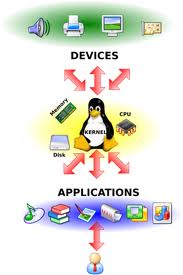
In order to delete old kernels, following protocols.
1) check the linux kernel image used now. Using Terminal, "uname -r".
(Don't delete the image used now.)
2) check the installed linux kernel images. Using Terminal, "dpkg -l |grep linux-image".
3) delete the old kernel images. Using Terminal, "sudo dpkg --remove linux-image-3.2.0-30-generic-pae".
Only three steps, you can delete old kernel images safely.
This instruction, I prefer the following blog.
http://catcanforce.blog62.fc2.com/blog-entry-67.html
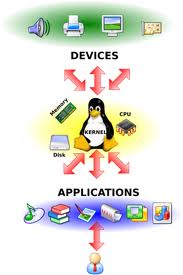
タグ:Linux kernel
Considering using Linux Mint because of "Shopping Lens" of Ubuntu 12.10 [Computer]
I was disappointed at Ubuntu 12.10. It has a new function "Shopping Lens". It display goods sold by Amazon when you search some words in "Home Lens".
The function "Lens" sometimes annoys me because I cannot find out applications which I need through the function. Lens search engine cannot display applications which I am searching. I do not remember the name of applications.
In addition, in Ubuntu 12.10, goods by Amazon also display when I search some key words in "Home Lens". That also annoys me more than before.
Some users says in their blog, Ubuntu users may give up using Ubuntu and start using Linux mint.
Linux Mint is a fork of Ubuntu. However, its desktop is different from Ubuntu. The desktop is an old type like Gnome2. So, it is familiar with "Windows" style.
Linux Mint home page is
http://linuxmint.com/

The function "Lens" sometimes annoys me because I cannot find out applications which I need through the function. Lens search engine cannot display applications which I am searching. I do not remember the name of applications.
In addition, in Ubuntu 12.10, goods by Amazon also display when I search some key words in "Home Lens". That also annoys me more than before.
Some users says in their blog, Ubuntu users may give up using Ubuntu and start using Linux mint.
Linux Mint is a fork of Ubuntu. However, its desktop is different from Ubuntu. The desktop is an old type like Gnome2. So, it is familiar with "Windows" style.
Linux Mint home page is
http://linuxmint.com/

Ubuntu CPU-fan Control [Computer]
I use Ubuntu PC. However, Ubuntu does not control speed of CPU-fan when it is installed normally. Then, computer is noisy. So, I tried to control CPU-fan.
1) Using Synaptic package manager, install "lm-sensors" and "fancontrol".
2) Using Terminal, "sudo sensors-detect".
3) Following the instruction of the sensors-detect command, please answer "Yes" to all the questions.
4) Restart computer.
5) Using Terminal, "sudo sensors", you can find temperature, cpu-fan's speed and etc.
6) Using Terminal, "sudo pwmconfig".
7) Following the instruction of the pwmconfig command. The command suggest you the best choices. Normally you follow the best suggestions.
(If you use dual or quad core CPU, you need to set up CPU-fan's speed twice or four times.)
8) Using Terminal, "sudo fancontrol"
9) Using Auto-Startup, add the script "sudo fancontrol".
After that, the speed of CPU-fan decrease along the CPU temperature, and then, computer become quiet.
Ubuntu is a free OS of Linux.
Please visit Ubuntu home page.
http://www.ubuntu.com/

1) Using Synaptic package manager, install "lm-sensors" and "fancontrol".
2) Using Terminal, "sudo sensors-detect".
3) Following the instruction of the sensors-detect command, please answer "Yes" to all the questions.
4) Restart computer.
5) Using Terminal, "sudo sensors", you can find temperature, cpu-fan's speed and etc.
6) Using Terminal, "sudo pwmconfig".
7) Following the instruction of the pwmconfig command. The command suggest you the best choices. Normally you follow the best suggestions.
(If you use dual or quad core CPU, you need to set up CPU-fan's speed twice or four times.)
8) Using Terminal, "sudo fancontrol"
9) Using Auto-Startup, add the script "sudo fancontrol".
After that, the speed of CPU-fan decrease along the CPU temperature, and then, computer become quiet.
Ubuntu is a free OS of Linux.
Please visit Ubuntu home page.
http://www.ubuntu.com/
Disapointed with PS3 Media Server [Computer]
The software of "PS3 Media Server" disappointed me. The software can us to access from PS3 to media files in Windows Computer. It means that PS3 can be used as if it was Media Server. However, encoding the media files in computer is done by windows computer and not done by PS3. So, encoding is software encoding and it is not enough refined. Thus, quality of playing video is quite low. I deleted PS3 Media Server from my computer at once.
Linux on PS3 with LXDE [Computer]
I have been disappointed with Linux on PS3 because it is quite slow. The reason why Linux on PS3 is that it is not a native environment, which means Linux on PS3 is a virtual environment, and PS3 has little memory on which OS for a normal computer moves.
I have used Kubuntu on PS3, which is a derived distribution from Ubuntu. Kubuntu has a Xface for X windows system, which is lighter than Unity, the new interface of Ubuntu.However, Xface is not enough light for PS3. Actually, its occupation of main memory is over 80%, so memory swap occurs.
Compared to this situation, LXDE does not occupy less than 50% of PS3 memory and only 1 or 2% of the swap memory is used for it. Then, it is much faster than Xface.
However, Linux on PS3 with LXDE is not quite fast compared to that of a normal computer. It cannot be avoided because it is a virtual environment.
I have used Kubuntu on PS3, which is a derived distribution from Ubuntu. Kubuntu has a Xface for X windows system, which is lighter than Unity, the new interface of Ubuntu.However, Xface is not enough light for PS3. Actually, its occupation of main memory is over 80%, so memory swap occurs.
Compared to this situation, LXDE does not occupy less than 50% of PS3 memory and only 1 or 2% of the swap memory is used for it. Then, it is much faster than Xface.
However, Linux on PS3 with LXDE is not quite fast compared to that of a normal computer. It cannot be avoided because it is a virtual environment.
Fedora15 is now stable with Gnome3 [Computer]
As I mentioned in the previous article, I installed fedora15 with gnome3 in my computer. Fedora15 with gnome3 had a lot bugs at first and white lines sometimes appeared. However, Fedora15 is an experimental distribution and then it has a lot of bugs at the beginning. I updated software included in Fedora15 using "Software update modules" several times. So, a lot of bugs disappeared and now Fedora15 in Japanese environment is stable. This article was also written in Fedora15.
Gnome3 is not so bad as many people said in the net. It is something new. So, it is not familiar at first. However, it is felt quite good while it is kept used. When a man is used to use Gnome shell of Gnome3, he or she feel comfortable with it.
Gnome3 is not so bad as many people said in the net. It is something new. So, it is not familiar at first. However, it is felt quite good while it is kept used. When a man is used to use Gnome shell of Gnome3, he or she feel comfortable with it.
Opensuse11.4, Fedora15, Ubuntu 11.04 [Computer]
I tried Opensuse Linux. This is the first time to try it. The reason why I tried is to use Gnome3. However, Opensuse 11.4 cannot handle with Japanese characters accurately with Gnome3. Gterm and Gedit cannot treat 2 byte letter properly and their response become quite bad.
So, I gave up Opensuse Linux with Gnome3 and I am using Opnesue with KDE4. KDE4 is quite fit with Opensuse. Honestly speaking, however. I cannot like the design of KDE4.
With regards to Gnome3, I tried Fedora15. However, Fedora 15 has a lot of bugs. White line sometimes appear on the display. On the other hand, Japanese 2 bytes characters can be input without problems.
From the view point of both Linux beginner and Windows user, Ubuntu is the best distribution, I believe. The new shell(?) or new GUI "Unity" may be a lit bit easy to be used before you are familiar with it. But, Unity and Gnome3 are not so as different from each other as a lot of people said.
So, I gave up Opensuse Linux with Gnome3 and I am using Opnesue with KDE4. KDE4 is quite fit with Opensuse. Honestly speaking, however. I cannot like the design of KDE4.
With regards to Gnome3, I tried Fedora15. However, Fedora 15 has a lot of bugs. White line sometimes appear on the display. On the other hand, Japanese 2 bytes characters can be input without problems.
From the view point of both Linux beginner and Windows user, Ubuntu is the best distribution, I believe. The new shell(?) or new GUI "Unity" may be a lit bit easy to be used before you are familiar with it. But, Unity and Gnome3 are not so as different from each other as a lot of people said.



