Deleting an old image of Linux Kernel [Computer]
Updating linux kernel, old images of kernels are accumulated. So, the old ones are needed to delete.
In order to delete old kernels, following protocols.
1) check the linux kernel image used now. Using Terminal, "uname -r".
(Don't delete the image used now.)
2) check the installed linux kernel images. Using Terminal, "dpkg -l |grep linux-image".
3) delete the old kernel images. Using Terminal, "sudo dpkg --remove linux-image-3.2.0-30-generic-pae".
Only three steps, you can delete old kernel images safely.
This instruction, I prefer the following blog.
http://catcanforce.blog62.fc2.com/blog-entry-67.html
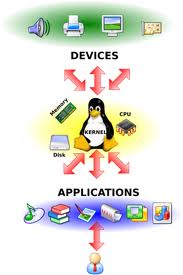
In order to delete old kernels, following protocols.
1) check the linux kernel image used now. Using Terminal, "uname -r".
(Don't delete the image used now.)
2) check the installed linux kernel images. Using Terminal, "dpkg -l |grep linux-image".
3) delete the old kernel images. Using Terminal, "sudo dpkg --remove linux-image-3.2.0-30-generic-pae".
Only three steps, you can delete old kernel images safely.
This instruction, I prefer the following blog.
http://catcanforce.blog62.fc2.com/blog-entry-67.html
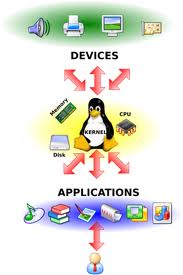
タグ:Linux kernel
2012-10-08 03:00
nice!(0)
コメント(0)
トラックバック(0)




コメント 0